Reporting an item of property as lost or stolen
If you have lost an item or been a victim of theft, the following frequently asked questions will help guide you to report it in the most appropriate way.
If you've lost an item of property you'll need to either login or sign up for an account to alert Immobilise.
If the lost item is already registered in your account inventory you can report it straight away, otherwise you will need to register the item first.
Inside your account simply click the gear icon button associated with the item (as illustrated) and from the dropdown select the "Report Lost" option to update the items status to lost.
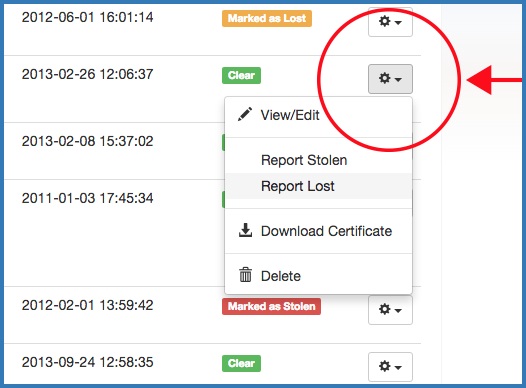
Image above shows gear button dropdown
Alerting Immobilise you've had item of property stolen is quick and easy. If you have an account simply login, if not you’ll need to create one.
If the stolen item is already registered in your account inventory you'll be able to report it stolen straight away. Otherwise you will need to register the item first.
Inside your account simply click the gear icon button associated with the item (as illustrated) and from the dropdown select the "Report Stolen" option to update the items status accordingly. This will ensure searches for the item by police or other parties return a stolen status.
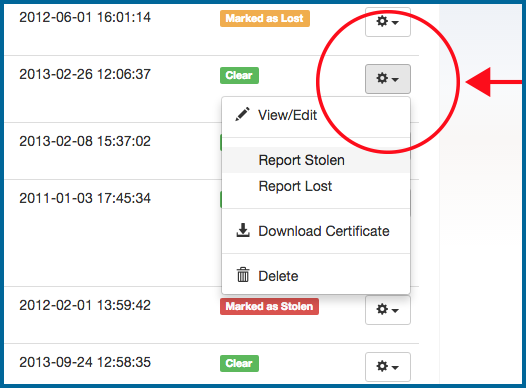
Image above shows gear button dropdown
Important note: As theft is a crime you should still report it to the police so that they are able to record additional details to properly investigate the crime. To contact your local police search online or call 101 (non emergency) or 999 (urgent emergencies).
When an item registered on Immobilise has its status set to "Lost" or "Stolen" the details of the item are viewable by all UK police forces via their own computer systems on the NMPR (www.thenmpr.com)
Additionally second-hand traders and members of the public will be alerted not to buy or sell lost/stolen items via CheckMEND, the national second hand stolen property database.
Many insurers require provision of a verifiable loss report number as part of a claim.
Immobilise is not able to provide a loss report number, for that we recommend you use Report My Loss.
In several parts of the UK use of Report My Loss is funded by police constabularies, where funding is not provided a small fee is charged that can often be refunded as part of a claim.
Report My Loss is part of the same crime reduction ecosystem as Immobilise, it operates online for your convenience and ensures the enhanced lost report details are shared in real-time with police forces nationally.
Create a report and learn more at: reportmyloss.com
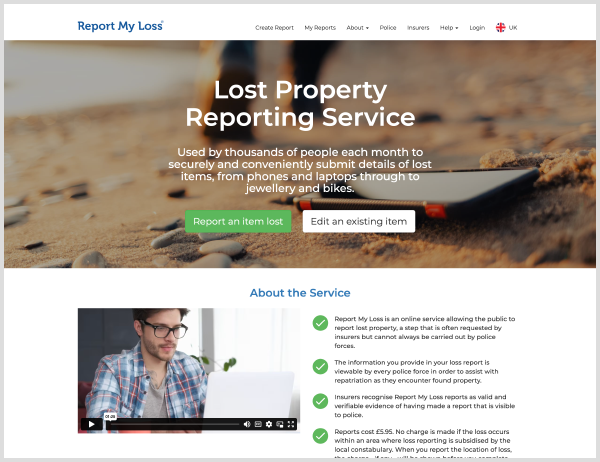
Report My Loss website
Most police forces no longer take reports of lost property. Of course, if your property has been stolen rather than lost, you should contact the police to make a crime report.
To contact the police for non-emergency matters:
There are many things you can tell the police about online via your local police force website — use the "Report a Crime" option. Their control room will handle your report the same way whether you report it online or call them. Alternatively, you can call 101.
For emergencies and urgent assistance, you should call 999.
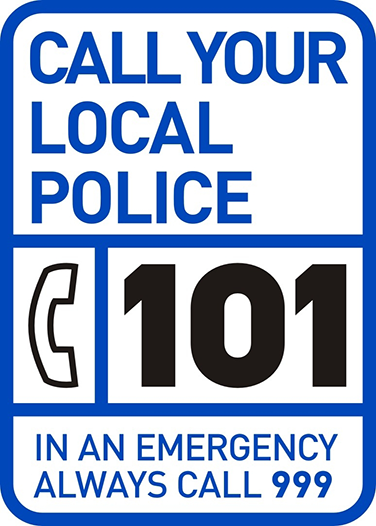
Call 101 for non emergencies
A vast amount of lost and stolen property is recovered, but sadly remains impossible to repatriate to the rightful owners. Use these simple tips to maximise your chances of property identification and recovery:
- Make sure your Immobilise profile and contact details are complete and up-to-date.
- Be proactive and register details of possessions pre-loss/theft.
- Ensure registered items are recorded with suitable details, including images or descriptions if available.
- Update items status as soon as possible in the event of loss or theft.
Updating the status of items that you have reported on Immobilise as lost or stolen is similar to the initial process.
Simply login to your account, locate the item in your inventory, then to the right of the item click the gear icon button and select "Item Recovered" from the dropdown (as illustrated).
This step is important because if the record is not updated it may prevent future trade of the item if you choose to sell, part exchange, or recycle it.
If the item was also reported as stolen to the police it is important to let them know too so that police resources are not used unnecessarily.
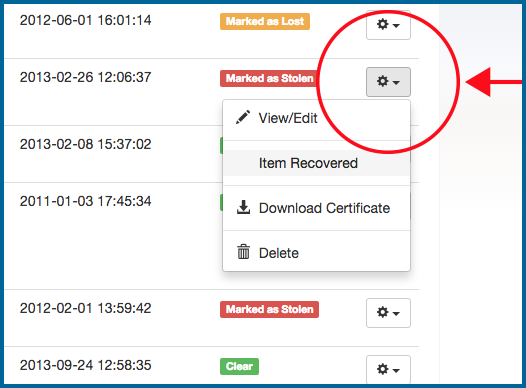
Image above shows gear button dropdown
Immobilise is the world's largest free register of possession ownership details and together with its sister sites the police's NMPR and CheckMEND, forms a very effective tool in helping to reduce crime and repatriate recovered personal property to its rightful owners.
Immobilise allows very simple reporting of losses and thefts, alerting police and traders of the items status should they encounter it.
Report My Loss is part of the same crime reduction ecosystem as Immobilise, but provides an enhanced service securely collecting specific details of the theft that are made available to police. The Report My Loss system also provides verifiable loss report numbers, which are often requested by Insurance companies when they are processing a claim.
Create a report and learn more at Report My Loss
If your query is not answered here please contact Immobilise via our online support site.